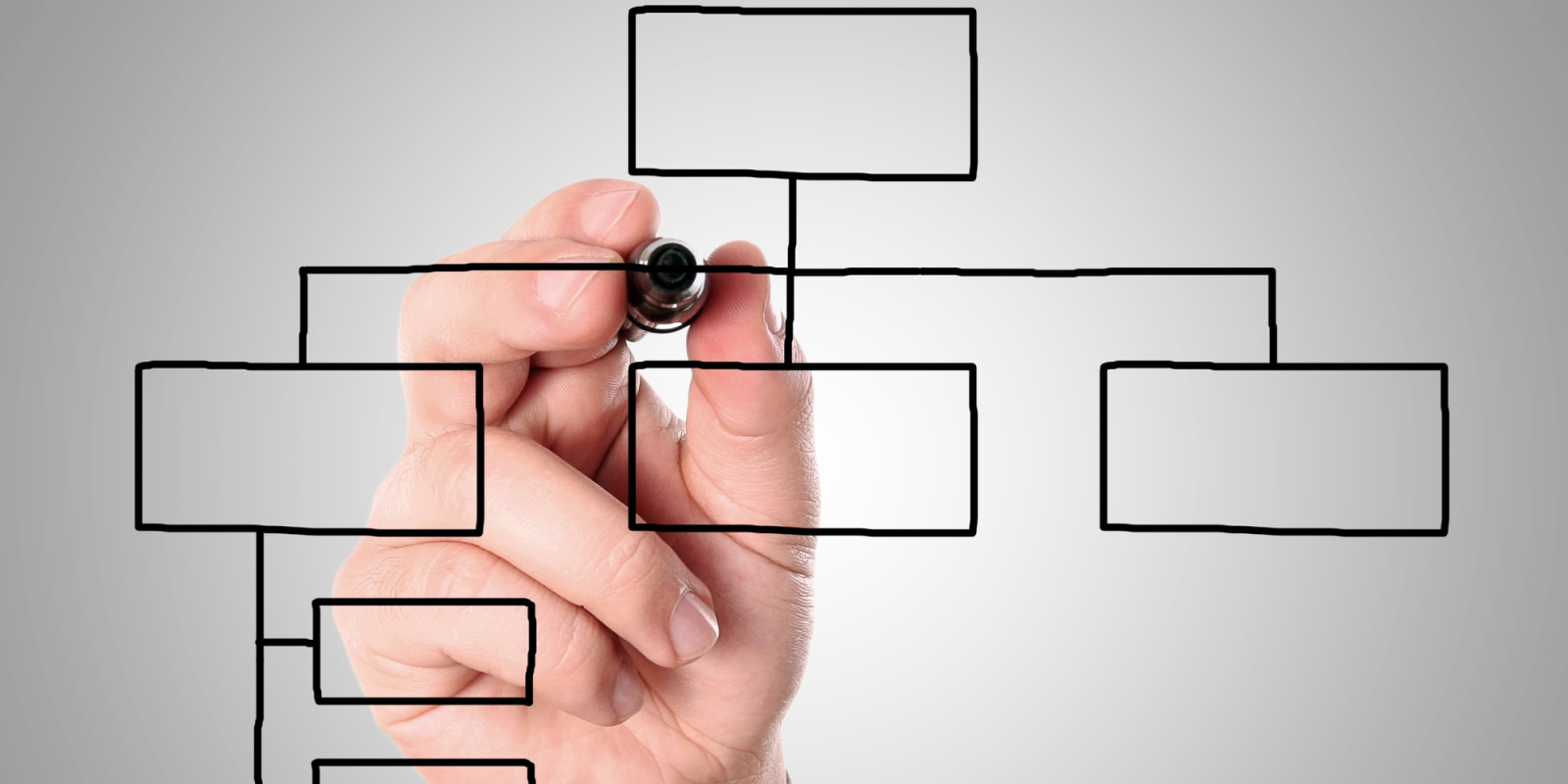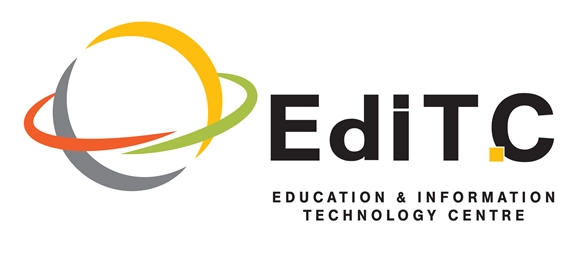
Analyzing data using PowerPivot and Data Analysis expression in Excel
- Οργάνωση/ Διοίκηση/ Ηγεσία - Πληροφορική - Χρήστες

ΠΕΡΙΓΡΑΦΗ
The analysis of large data volume demands the use of modern tools in order that the analysis is done in a very effective way. People from the Statistics, IT, Risk Management and Control Departments as well as Financial Controllers and Analysts need to gain new skills in order to be able to respond to the new demands for controlling, monitoring and assessment of risks in Cyprus.
PowerPivot is a new ADD-IN in Microsoft Excel 2010 & 2013. PowerPivot allows the user to connect to a database and use its related tables to analyze the data. The user may also create new fields in the tables in order to calculate new data based on existing data in the tables. It uses a new programming language (DAX) which is quite easy to use especially for experienced users of Excel Formulae and Functions.
The PowerPivot Add in is a revolution in data analysis since (compared with “traditional” Pivot Tables) it allows the use of many related tables for data analysis and it also provides fast processing due to the use of In-Memory-storage which is much faster.
ΣΚΟΠΟΣ ΣΕΜΙΝΑΡΙΟΥ
The analysis of large data volume demands the use of modern tools in order that the analysis is done in a very effective way. People from the Statistics, IT, Risk Management and Control Departments as well as Financial Controllers and Analysts need to gain new skills in order to be able to respond to the new demands for controlling, monitoring and assessment of risks in Cyprus.
PowerPivot is a new ADD-IN in Microsoft Excel 2010 & 2013. PowerPivot allows the user to connect to a database and use its related tables to analyze the data. The user may also create new fields in the tables in order to calculate new data based on existing data in the tables. It uses a new programming language (DAX) which is quite easy to use especially for experienced users of Excel Formulae and Functions.
The PowerPivot Add in is a revolution in data analysis since (compared with “traditional” Pivot Tables) it allows the use of many related tables for data analysis and it also provides fast processing due to the use of In-Memory-storage which is much faster.
ΣΕ ΠΟΙΟΥΣ ΑΠΕΥΘΥΝΕΤΑΙ
Anyone who wishes to analyze data be connecting to a Database to retrieve vast amounts of data to analyze with PowerPivot Tables.
ΠΕΡΙΣΣΟΤΕΡΕΣ ΠΛΗΡΟΦΟΡΙΕΣ
Upon completion the participants will be able to use the PowerPivot tool to:
- Create Data Models
- Import and manipulate data
- Create and edit relationships
- Create Reports
- Graph Data
- Use DAX Functions
- Build Hierarchies
Participants should have a very good knowledge of Excel and especially of Pivot Tables and Formulae and Functions. Prior to participating in this course, participants are encouraged to take up an Excel Expert course.
Methodology
The course is 100% practical. The topics are delivered with short presentations by the instructor followed by a step-by-step demonstration by the instructor and repetition by the students, examples and discussions on how a feature may be used with real life examples and practice through written exercises.
Πληροφορίες Εκπαιδευτή
Αναλυτικό Κόστος Σεμιναρίου
Για Δικαιούχους ΑνΑΔ
- € 700.00
- € 357.00
- € 0.00
- € 343.00
- € 343.00
Για μη-Δικαιούχους ΑνΑΔ
- € 700.00
- € 0.00
- € 133.00
- € 700.00
- € 833.00
 Ελληνικά
Ελληνικά  English
English



 Ελληνικά
Ελληνικά
 21 ώρες
(
3 μέρες
)
21 ώρες
(
3 μέρες
)