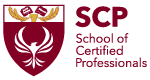
Linux Professional Institute Linux Essentials
- Πληροφορική - Επαγγελματίες IT

ΠΕΡΙΓΡΑΦΗ
This course provides foundational knowledge of Linux and open source technologies, preparing learners for the LPI Linux Essentials Certification (Exam 010-160). It covers Linux system navigation, command line usage, basic scripting, open source concepts, file management, security practices, and networking fundamentals. Designed for beginners, the course ensures learners can competently work with Linux on desktops or lightweight server environments.
ΣΚΟΠΟΣ ΣΕΜΙΝΑΡΙΟΥ
By the end of this course, learners will be able to:
Understand the Linux operating system, its evolution, major distributions, and the role of open source software.
Navigate a Linux system using basic shell commands, manage files and directories, and utilize command line help tools.
Perform basic command line operations such as archiving, text filtering, redirection, and simple scripting.
Configure users, groups, permissions, and understand Linux security and system file structure.
Identify network configurations and manage basic networking tools in a Linux environment.
ΣΕ ΠΟΙΟΥΣ ΑΠΕΥΘΥΝΕΤΑΙ
Beginners with no prior Linux experience.
Students or career switchers interested in entering the IT or open source field.
Educators looking to introduce Linux fundamentals in academic settings.
Business users and professionals seeking foundational Linux knowledge for managed systems.
Anyone preparing to take the LPI Linux Essentials (010-160) certification exam.
ΠΕΡΙΣΣΟΤΕΡΕΣ ΠΛΗΡΟΦΟΡΙΕΣ
Course Curriculum:
Module 1: The Linux Community and a Career in Open Source
1.1 Linux Evolution and Popular Operating Systems
▸ Overview of Linux history and major distributions (Debian, Red Hat, Ubuntu, etc.)
▸ Linux in embedded systems and cloud platforms1.2 Major Open Source Applications
▸ Desktop tools (LibreOffice, Firefox, Thunderbird)
▸ Server software (Apache, NGINX, MySQL, Samba)
▸ Programming languages and package managers1.3 Open Source Software and Licensing
▸ Open source vs. proprietary software
▸ Licenses: GPL, BSD, Creative Commons
▸ FSF and OSI organizations1.4 ICT Skills and Working in Linux
▸ Using the terminal and command line basics
▸ Linux in virtualization and cloud environments
▸ Web browsing and privacy tools in Linux
Module 2: Finding Your Way on a Linux System
2.1 Command Line Basics
▸ Shell usage, syntax, environment variables
▸ Common commands (echo,history,type,export)2.2 Getting Help from the Command Line
▸ Man pages,info,locate, and/usr/share/doc/2.3 Navigating Directories and Files
▸cd,ls, hidden files, absolute and relative paths
▸ Understanding.,.., and~2.4 Creating, Moving, and Deleting Files
▸ File operations:mv,cp,rm,touch,mkdir,rmdir
▸ Case sensitivity and basic globbing
Module 3: The Power of the Command Line
3.1 Archiving Files
▸ Creating archives withtar
▸ Compression:gzip,bzip2,xz,zip,unzip3.2 Searching and Extracting Data from Files
▸grep,less,cat,head,tail,cut,wc
▸ Piping (|), redirection (>,<,>>)
▸ Regular expressions3.3 Turning Commands into Scripts
▸ Writing basic shell scripts
▸ Usingnanoandvieditors
▸ Script structure:#!, variables, arguments, loops, exit codes
Module 4: The Linux Operating System
4.1 Choosing an Operating System
▸ Comparing Windows, macOS, Linux
▸ GUI vs CLI, lifecycle of distributions4.2 Understanding Computer Hardware
▸ Internal components (CPU, RAM, HDD/SSD, motherboard)
▸ Devices and partitions (/dev/sd*)4.3 Where Data is Stored
▸ System directories:/etc/,/var/log/,/boot/,/proc/
▸ Tools:ps,top,free,dmesg4.4 Your Computer on the Network
▸ Network tools:ping,ip,netstat,ss,host
▸ DNS,/etc/hosts,/etc/resolv.conf
▸ IPv4 vs IPv6
Module 5: Security and File Permissions
5.1 Basic Security and User Types
▸ User accounts: standard, root, system users
▸ Viewing user info:id,who,last,w,sudo,su5.2 Creating Users and Groups
▸ Commands:useradd,groupadd,passwd
▸ Config files:/etc/passwd,/etc/shadow,/etc/group,/etc/skel/5.3 Managing File Permissions and Ownership
▸ File attributes:ls -l,chmod,chown
▸ Permissions: read, write, execute for user/group/others5.4 Special Directories and Files
▸/tmp/,/var/tmp/, sticky bit
▸ Symbolic links:ln -s,ls -d
Course Benefits
- Online participation in all modules of first-class training
- Module recordings in your personal account (1-year access)
- Personal Certificate at the end of the course
- Connection to workplace
Αναλυτικό Κόστος Σεμιναρίου
Για Δικαιούχους ΑνΑΔ
- € 1380.00
- € 1000.00
- € 0.00
- € 380.00
- € 380.00
Για μη-Δικαιούχους ΑνΑΔ
- € 1380.00
- € 640.00
- € 140.60
- € 740.00
- € 880.60
Κοστολογικές Πληροφορίες
For a person not eligible for the subsidy, we offer a discounted price of €880 (instalments accepted x2 or x 3).
ΠΡΟΓΡΑΜΜΑ ΣΕΜΙΝΑΡΙΟΥ
Δευτέρα - 24 Νοε 2025
Ώρα
18:00 - 21:15
Τοποθεσία:
OnLine Virtual Classroom
Τετάρτη - 26 Νοε 2025
Ώρα
18:00 - 21:15
Τοποθεσία:
OnLine Virtual Classroom
Δευτέρα - 01 Δεκ 2025
Ώρα
18:00 - 21:15
Τοποθεσία:
OnLine Virtual Classroom
Τετάρτη - 03 Δεκ 2025
Ώρα
18:00 - 21:15
Τοποθεσία:
OnLine Virtual Classroom
Δευτέρα - 08 Δεκ 2025
Ώρα
18:00 - 21:15
Τοποθεσία:
OnLine Virtual Classroom
Τετάρτη - 10 Δεκ 2025
Ώρα
18:00 - 21:15
Τοποθεσία:
OnLine Virtual Classroom
Δευτέρα - 15 Δεκ 2025
Ώρα
18:00 - 21:15
Τοποθεσία:
OnLine Virtual Classroom
Τετάρτη - 17 Δεκ 2025
Ώρα
18:00 - 21:15
Τοποθεσία:
OnLine Virtual Classroom
Τετάρτη - 07 Ιαν 2026
Ώρα
18:00 - 21:15
Τοποθεσία:
OnLine Virtual Classroom
Δευτέρα - 12 Ιαν 2026
Ώρα
18:00 - 21:15
Τοποθεσία:
OnLine Virtual Classroom
Τετάρτη - 14 Ιαν 2026
Ώρα
18:00 - 21:15
Τοποθεσία:
OnLine Virtual Classroom
Δευτέρα - 19 Ιαν 2026
Ώρα
18:00 - 21:15
Τοποθεσία:
OnLine Virtual Classroom
Τετάρτη - 21 Ιαν 2026
Ώρα
18:00 - 21:15
Τοποθεσία:
OnLine Virtual Classroom
Δευτέρα - 26 Ιαν 2026
Ώρα
18:00 - 21:15
Τοποθεσία:
OnLine Virtual Classroom
Τετάρτη - 28 Ιαν 2026
Ώρα
18:00 - 21:15
Τοποθεσία:
OnLine Virtual Classroom
Δευτέρα - 02 Φεβ 2026
Ώρα
18:00 - 21:15
Τοποθεσία:
OnLine Virtual Classroom
Τετάρτη - 04 Φεβ 2026
Ώρα
18:00 - 21:15
Τοποθεσία:
OnLine Virtual Classroom
 Ελληνικά
Ελληνικά  English
English



 Ελληνικά
Ελληνικά
 50 ώρες
(
17 μέρες
)
50 ώρες
(
17 μέρες
)







